Guide d'installation Microsoft Windows Server 2016 Essentials
EXIGENCES DU SYSTÈME
- Processeur de 1,4 gigahertz (GHz) ou plus rapide de 64 bits (x64) avec NX/DEP
- 2 gigaoctets (Go) de RAM
- 60 Go d'espace disponible sur le disque dur
- Dispositif graphique DirectX 9 avec une résolution de 1024×768 pixels
VÉRIFIER
Vérifiez que vous disposez d'une connexion Internet stable pendant l'installation. Veuillez suivre les étapes suivantes pour une activation réussie
ÉTAPE 1
Si vous disposez déjà d'une version (installée) de Microsoft Windows Server 2016 Essentials en téléchargement ou sur USB/DVD, essayez d'abord d'activer cette version à l'aide de notre clé de produit. Assurez-vous que votre version de Microsoft Windows correspond à la version de Microsoft Windows de la clé de produit. Dans le cas contraire, ou si l'installation ne fonctionne pas, passez au point 2.
ÉTAPE 2 (TÉLÉCHARGEMENT DE L'ISO)
Téléchargez votre version de Microsoft Windows Server à partir du lien suivant :
Microsoft Windows Server 2016 Essentials
| LANGUE | 64 BITS |
| DEUTSCH | Herunterladen |
| ENGLISH | Télécharger |
| FRANÇAIS | Télécharger |
| ITALIANO | Scarica |
| ESPAÑOL | Descarga |
Le fichier ISO est la version pour une installation permanente sur un PC.
INSTRUCTIONS D'INSTALLATION
INSTRUCTIONS D'INSTALLATION
Il est recommandé de completer l'installation et l'activation du produit avant de vous connecter avec votre compte Microsoft.
Après le téléchargement, gravez le fichier ISO sur un DVD ou enregistrez-le sur une clé USB. Une fois que vous aurez démarré votre PC / ordinateur portable avec le DVD / Pendrive, le programme d'installation sera lancé. Suivez les étapes guidées du programme pour terminer son installation.
Cette installation Microsoft fournie comprend une version d'essai de 180 jours. Pour passer à une version complète, exécutez la commande :
cmd / Powershell
en tant qu'administrateur :
slmgr.vbs /ipk XXXXX-XXXXX-XXXXX-XXXXX-XXXXX
(Au lieu des X, entrez la clé du produit)
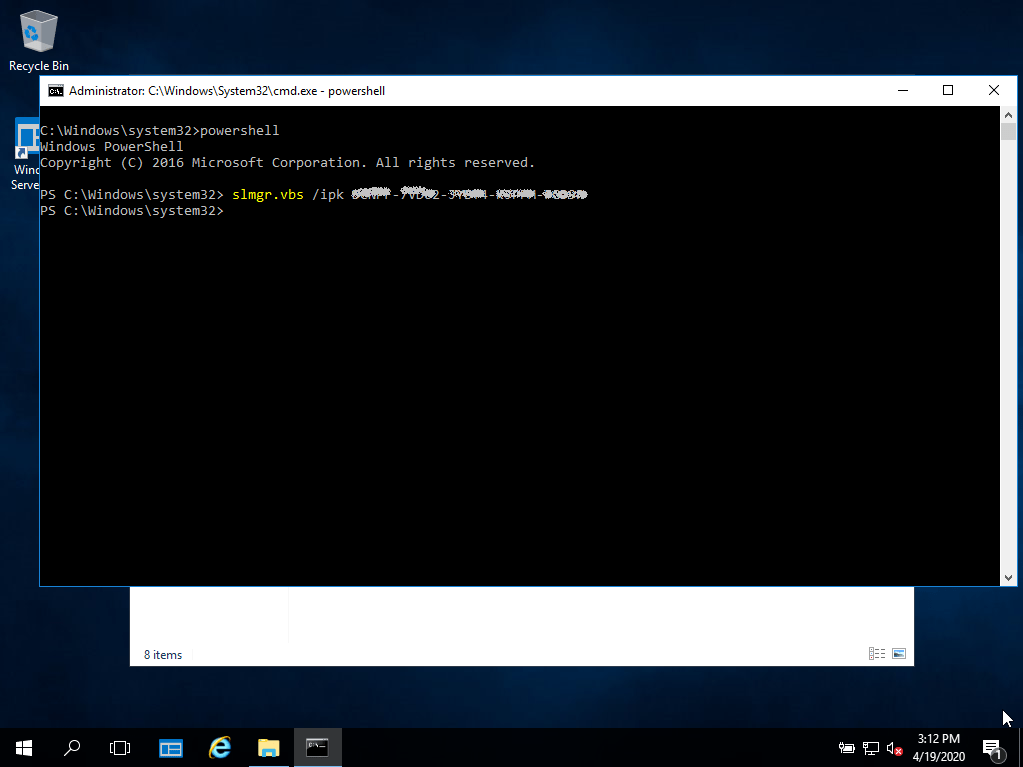
Vous n'avez trouvé aucune solution?
Pour les activations sur plusieurs appareils, veuillez suivre les étapes de ce guide sur chaque appareil sur lequel vous souhaitez activer le programme.
Nous vous souhaitons une installation réussie. Si vous avez encore des problèmes ou des questions concernant l'installation, veuillez contacter notre service clientèle à tout moment. Nous vous aiderons dans les plus brefs délais.


