Installationsanleitung Microsoft Office 2024 Professional Plus 64 & 32 Bits
SYSTEMANFORDERUNGEN
- 1,4 GHz 64-Bit-CPU oder schneller mit NX/DEP
- 2 Gigabyte (GB) RAM
- 60 GB verfügbarer Festplattenspeicher
- Grafikgerät mit einer Auflösung von 1024 × 768 Pixeln
ÜBERPRÜFEN
Stellen Sie sicher, dass Sie während der Installation eine stabile Internetverbindung haben. Bitte befolgen Sie diese Schritte für eine erfolgreiche Aktivierung
SCHRITT 1
Wenn Sie bereits eine (installierte) Version von Microsoft Windows Server 2016 Standard als Download oder auf USB/DVD haben, versuchen Sie zunächst, diese Version mit unserem Produktschlüssel zu aktivieren. Stellen Sie sicher, dass Ihre Version von Microsoft Windows mit der Microsoft Windows Version des Produktschlüssels übereinstimmt. Andernfalls, oder falls die Installation nicht funktioniert, fahren Sie mit Punkt 2 fort.
SCHRITT 2 (ISO HERUNTERLADEN)
Laden Sie Ihre Version von Microsoft Windows Server über den folgenden Link herunter:
Microsoft Windows Server 2016 Standard
| SPRACHE | 64 BITS |
| DEUTSCH | Herunterladen |
| ENGLISH | Herunterladen |
| FRANÇAIS | Télécharger |
| ITALIANO | Scarica |
| ESPAÑOL | Descarga |
Die ISO-Datei ist die Version für eine permanente Installation auf einem PC.
INSTALLATIONSANWEISUNGEN
Es wird empfohlen, dass Sie vollständig die Produktinstallation und -aktivierung beenden, bevor Sie sich mit Ihrem Microsoft-Konto anmelden.
Nach dem Herunterladen brennen Sie die ISO-Datei auf eine DVD oder speichern sie auf einem USB-Stick. Sobald Sie Ihren PC / Laptop mit der DVD / dem Pendrive starten, wird das Installationsprogramm ausgeführt. Folgen Sie den geführten Schritten des Programms, um die Installation abzuschließen.
Die mitgelieferte Microsoft-Installation enthält eine 180-Tage-Testversion. Zur Konvertierung in eine Vollversion führen Sie den Befehl aus:
cmd
und führen Sie dann in der Konsole den Befehl
Powershell
als Administrator diesen anderen Befehl ausführen:
Dism /Online /Set-Edition:ServerStandard /AcceptEula /ProductKey:XXXXX-XXXXX-XXXXX-XXXXXXX-XXXXX
(Anstelle der Xs geben Sie den Produktschlüssel ein) (Anstelle der Xs geben Sie den Produktschlüssel ein)
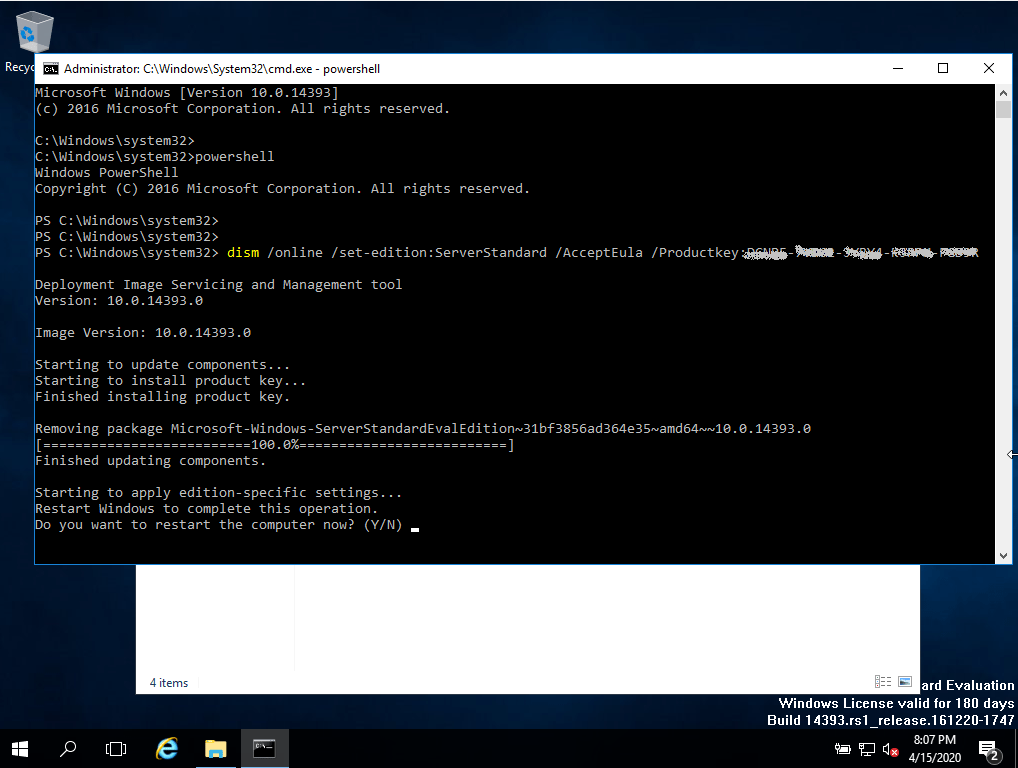
Sie haben keine Lösung gefunden?
Wenn Sie das Programm auf mehreren Geräten aktivieren möchten, befolgen Sie bitte die Schritte in dieser Anleitung auf jedem Gerät, auf dem Sie das Programm aktivieren möchten.
Wir wünschen Ihnen eine erfolgreiche Installation. Sollten Sie dennoch Probleme oder Fragen zur Installation haben, wenden Sie sich bitte jederzeit an unseren Kundenservice. Wir werden Ihnen so schnell wie möglich helfen.


